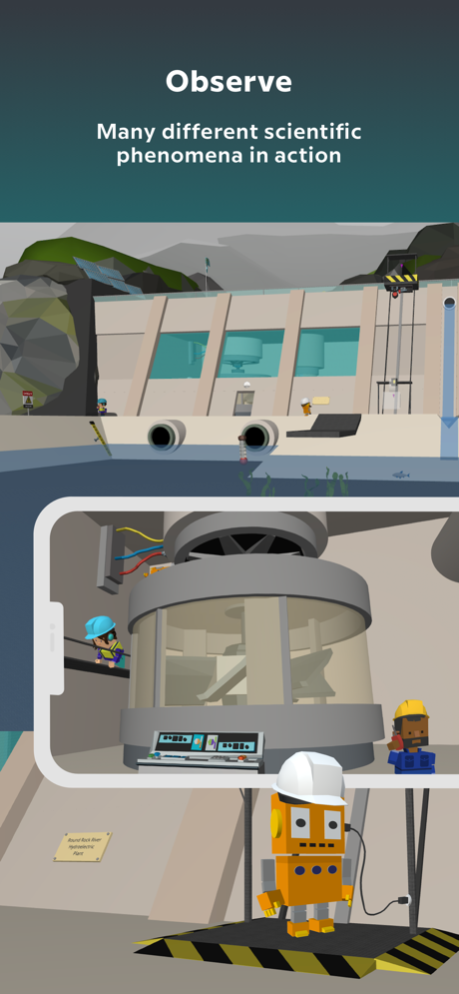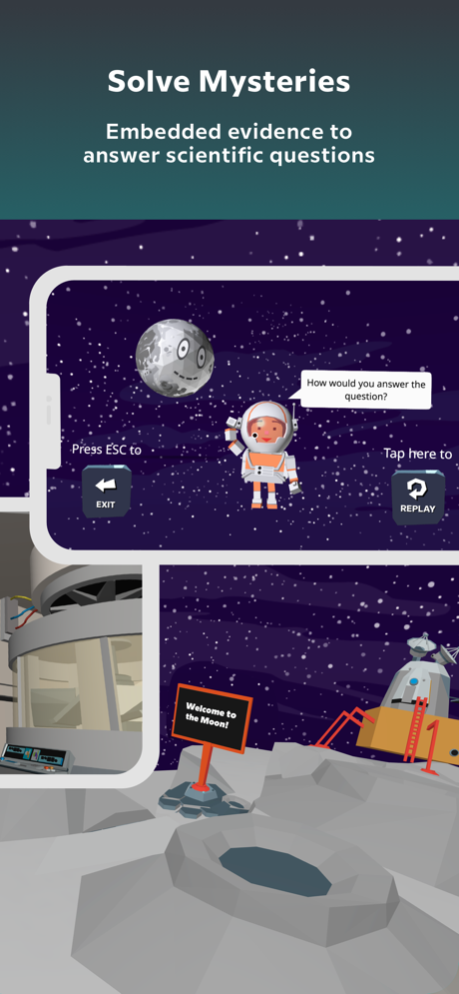BrainPOP 3D Worlds
Continue to app
Free Version
Publisher Description
BrainPOP 3D Worlds™ is a companion app for BrainPOP Science. Log into science.brainpop.com to access QR codes for each 3D World. Scan a QR code using the app and start investigating!
Explore rich, immersive environments that reflect real-life science. Alongside BrainPOP characters like Tim, Moby, and Nat, you can visit thriving ecosystems, fossil dig sites, hydroelectric dams, and more! Each world is filled with examples of scientific phenomena in action.
Why are the bats disappearing from this forest? What did this desert environment look like millions of years ago? Use your observations in each world to answer scientific mysteries such as these!
- Playable on your touchscreen or in VR with Google Cardboard or similar headsets
- Unique scientific places and scenarios to explore
- Engaging characters and storylines
- Something new to discover each time you play
- Based on middle school science standards
About BrainPOP 3D Worlds
BrainPOP 3D Worlds is a free app for iOS published in the Kids list of apps, part of Education.
The company that develops BrainPOP 3D Worlds is BrainPOP®. The latest version released by its developer is 1.0.
To install BrainPOP 3D Worlds on your iOS device, just click the green Continue To App button above to start the installation process. The app is listed on our website since 2024-04-26 and was downloaded 0 times. We have already checked if the download link is safe, however for your own protection we recommend that you scan the downloaded app with your antivirus. Your antivirus may detect the BrainPOP 3D Worlds as malware if the download link is broken.
How to install BrainPOP 3D Worlds on your iOS device:
- Click on the Continue To App button on our website. This will redirect you to the App Store.
- Once the BrainPOP 3D Worlds is shown in the iTunes listing of your iOS device, you can start its download and installation. Tap on the GET button to the right of the app to start downloading it.
- If you are not logged-in the iOS appstore app, you'll be prompted for your your Apple ID and/or password.
- After BrainPOP 3D Worlds is downloaded, you'll see an INSTALL button to the right. Tap on it to start the actual installation of the iOS app.
- Once installation is finished you can tap on the OPEN button to start it. Its icon will also be added to your device home screen.